AntiVermins and How to Remove It
AntiVermins is a bogus computer security program that installs itself on your PC without your consent through Web browser vulnerabilities or a trojan. This type of malware installs itself in your computer's operating system and the registry and then disguises itself as a commercial spyware removal program. Usually other malware and trojans accompany AntiVermin software.
Once AntiVermin installs itself you will constantly see messages such as "system error." It will also try to scare you by sending messages that say your computer is infected with a virus or spyware and then redirecting you to the AntiVermin website so you will purchase software to remove the malware.
AntiVermins malware provides bogus reports on virus and spyware that are present in your computer. It tricks you into purchasing anti-virus software to remove the malware by issuing false security alerts when in reality, AntiVermin is a type of malware in itself.
Signs of AntiVermins
AntiVermins will produce an annoying amount of pop-ups on your computer and will send your browsing activity to a remote server in an effort to produce additional pop-up advertisements.
- Bogus Scans: AntiVermins will send you notices that claim it is scanning your computer like a reputable antivirus program would except with AntiVermins, the scans are bogus to make you think the program is legitimate and it provides misleading scan results.
- False Reports: AntiVermins will provide false reports on viruses and malware that is supposedly present in your computer to scare you into purchasing their software.
- Deceptive Advertising: The pop-up advertisements that are produced by AntiVermins are usually bogus and are designed to steal your financial information. This includes the AntiVermins website that tricks you into buying their antivirus malware.
AntiVermins starts up every time you boot up your computer's operating system and is capable of installing additional malware on your computer that claims to remove viruses and spyware. When you boot up your computer you will see a balloon that appears that states that numerous malware applications have been detected and to "click here" to get rid of the problem.
How to Remove AntiVermins
The best way to remove AntiVermins is to remove its operating files from your computer registry. This includes removing AntiVermins registry keys and DLL files as well as any other files that enable the program. This type of removal is performed manually.
If AntiVermins slipped past your current antivirus program, removal may require the installation of an additional anti-malware program that is from a reputable company such as McAfee or Norton.
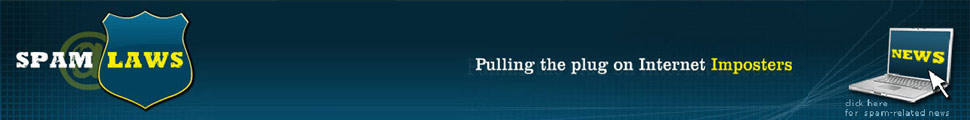
Post a comment