What is Internet Speed Monitor and How Do I Remove It?
Internet Speed Monitor is a browser helper object that installs itself in your PC's operating system and has the ability to recreate itself when you try to delete it. When Internet Speed Monitor has infected your system it will generate excessive pop-up advertisements and significantly slow down the speed of your computer. Browser helper objects are malware that allows website authors to gain control of Internet Explorer settings and components.
How Internet Speed Monitor Works
Internet Speed Monitor enters your PC's operating system through a vulnerability in your Web browser and as a result of browsing websites. It installs itself as a sidebar which tags "Internet Speed Monitor" across the upper portion of your browser's sidebar. It also installs a message at the bottom of the sidebar that says "Ads by ISM and not from the website you are visiting." The program then inundates your computer screen with a stream of annoying pop-up advertisements that are titled as "Internet Speed Monitor."
How to Remove Internet Speed Monitor
Internet Speed Monitor is difficult to remove due to the fact that it contains hidden files and the capability to recreate itself.
- Delete ISM Registry Keys: The best way to remove Internet Speed Monitor is to try and delete the registry keys and the hidden files. You can do this by closing your Internet Explorer browser and then opening the registry editor. To open the registry editor, click "Start" on your main toolbar and then choose "Run" from the menu. Type in "regedit" and then click "OK." When the registry editor opens, find the registry file "HKEY_LOCAL_MACHINESoftwareInternet Speed Monitor" and delete it. Look for all of the Internet Speed Monitor hidden files that have the extensions such as .exe, .dll, .lsp, toolbar, and browser hijack, and delete all of those files also.
If Internet Speed Monitor recreates itself after you have performed this process, it may be necessary to deploy a reputable spyware removal tool that is designed for removing Internet Speed Monitor.
How to Protect Your PC against Internet Speed Monitor
- Browser Security Updates: Make sure you have Internet Explorer set to automatically download the latest security updates that are released from Microsoft on a regular basis.
- Use a Reliable Antivirus Program: Use a reputable antivirus program and make sure it includes an anti-spyware program that provides regular updates and real-time protection against malware, spyware, and adware.
- Enable Windows Firewall: Make sure you have the firewall enabled that is included with your Windows operating system.
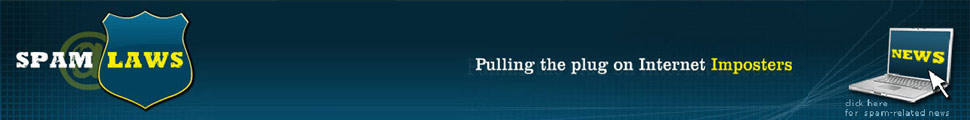
Post a comment