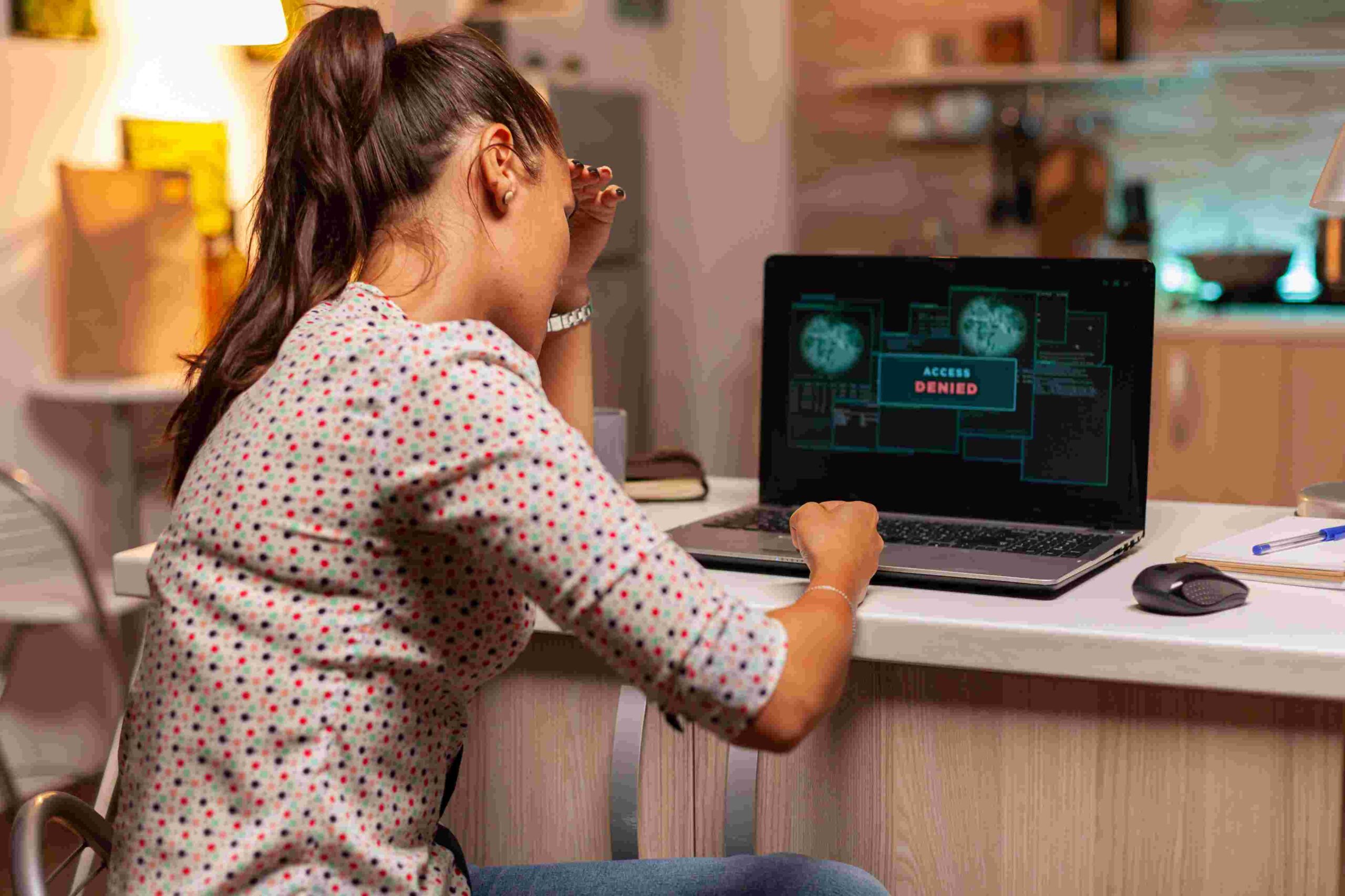Although some adware can be considered “good adware,” meaning that it does not do damage to your computer system, collect then redistribute information about you, or cause annoying pop-ups or advertisements outside of the program you downloaded it with, some adware can also be considered “bad adware” because it poses a threat to you or your computer.
Most adware is at least marginally annoying because it displays advertisements in your private space (ie: your computer). But while some adware only displays ads in the program you downloaded it with, other types of adware can also create pop-up ads on your desktop and even change your computer setting in aggressive advertising schemes. While this is not a threat to you, it is a huge annoyance.
Other annoyances that may come with adware are certain changes in your internet setting like your home page being changed and additions to your favorites list you didn’t make. These are usually promoting the same types of products and websites that the adware’s advertisements are promoting.
Adware my also slow down your computer because it uses system memory. It may also slow down your internet connection by using up bandwidth to retrieve advertisements. The stability of your system may also be compromised, because adware often has below-standard programming.
Adware’s Connections to Spyware
Certain adware can be much more threatening than the average adware because of its close connections to spyware. Spyware is software designed to download itself onto your computer by piggybacking on other programs for the purpose of tracking your computer and internet activities and sometimes even recording personal information about you. Spyware can be a major security threat. Adware that displays advertisements on your computer but also tracks your activities and reports or sells your profile information to a third party without your consent can be considered spyware.
Not all adware does these types of thing. While some adware may monitor your web surfing activities for the purpose of tailoring its ad content to your tastes, it may not sell or report this information to any other party. However, it is hard to tell exactly what adware is doing with your information, and many adware programs are really spyware in disguise.
Good Adware vs. Bad Adware
Good (or non-threatening) and bad adware can often be told apart by the way they visibly interact with your system.
| Good Adware | Bad Adware |
|---|---|
|
|
|
|
|
|
|
|
Given the treats that adware can come with, you may choose to learn more about adware removal, protection and prevention .