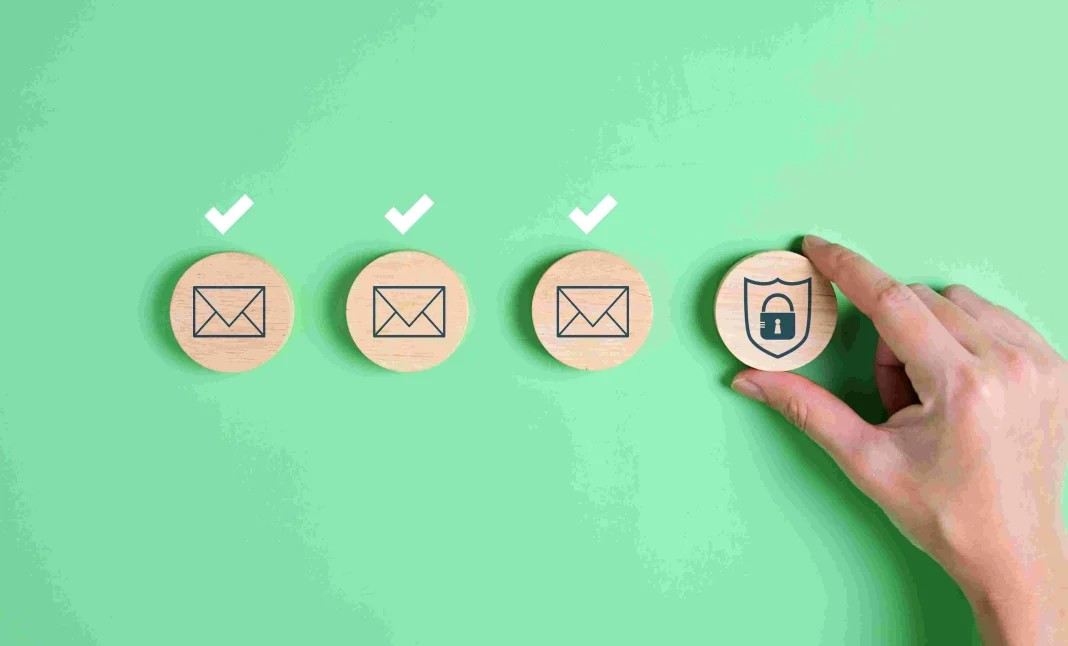Regardless of new legislation regarding spam, every time you open your Inbox, you are still faced with those pesky unwanted messages filled with every kind of offer imaginable. If you are seeking to reduce spam in your email client software, there are a few programs available that will offer good protection for any email client software that you are currently using.
SpamLock Security Wall
SpamLock Security Wall provides protection for both incoming and outgoing messages in your email client software. It protects your email client against spam messages as well as incoming messages that may have viruses attached to them.
SpamLock is designed for Windows 200 and later and offers the following features:
- It checks your inbox periodically and deletes any spam that is present on your server.
- Checks emails from contacts you know to ensure that no virus is attached.
- If you have multiple email accounts, it provides protection for all of them including Web-based accounts.
- Detects phishing scams and other fraudulent practices that accompany spam.
- Performs regular database updates.
- Contains a high level filtering system so you only receive the emails from the people you know and other messages you wish to receive.
- Works in the background to avoid any distractions.
- Contains an antivirus program to eliminate viruses that are attached to email messages.
SpamLock is a shareware program and contains a trial download which is followed by a paid version.
SpamButcher
SpamButcher is a software application that works with your email client to filter out spam messages. It is easy to use and allows you to easily retrieve messages that are accidentally detected as spam. It also provides you with a regular report of mail that has been filtered out of your Inbox.
Spam Butcher works with Windows 2000 and later. It is capable of managing more than one email account and maintains a list of your contacts whose email will never be blocked through the filter. You can also customize this software to set up specific rules through words and word phrases. Additionally, it inspects every message and its origin as well as the information contained in the message body. It also is accustomed to recognizing the tricks that spammers use to sneak by filters.
Keep in mind that this email client protection software only supports POP3 email accounts and will not work with AOL or Hotmail accounts.
These are only a few of the email client software protection programs that are available. If you do your research and read the reviews you can find a host of other software that will help you keep your email client spam free and user-friendly.